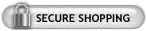|
|
Return Merchandise
|
| |
- Log in to your account
- On my account page click on ‘ORDER HISTORY’
- Whichever order you want to return just click on ‘View‘link of that particular order under the action column.
- View link will open the “Order Details” page.
- Select the order that you want to return, to select an order or orders, click the check box before them, and then click on the “Create RMA” button.
- Create RMA button will open the “RMA request form”; enter why you want to return the item on “Your Comment” text box on bottom of the page and click on “ Submit” page to submit your RMA request.
- After submitting the form, please allow 48-72 hours (excluding weekends and holidays) for our returns department to respond to you.
|
|
| |
|
| |
|
|
| |